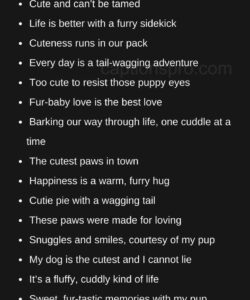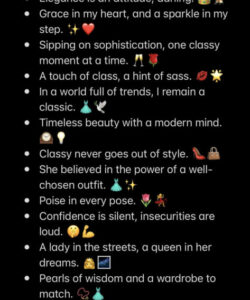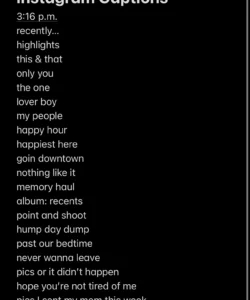Adding Captions to Instagram Reels
Instagram Reels is a popular feature that allows users to create short-form videos with music, filters, and other effects. While Reels are a great way to showcase your creativity and connect with your audience, adding captions can make your content more accessible and engaging. In this article, we’ll explore how to add captions to Instagram Reels and why it’s important for your content strategy.
Before we dive into the details, let’s take a look at why captions are important. First and foremost, captions make your content more accessible to people who are deaf or hard of hearing. By adding captions, you’re making your content more inclusive and reaching a wider audience. Additionally, captions can help your content stand out in a crowded feed. With so many videos vying for attention, captions can help your Reels catch the eye of potential viewers.
Now that we’ve covered the importance of captions, let’s talk about how to add them to your Reels. The process is fairly simple. First, create your Reel as you normally would. Once you’re happy with your video, tap the “Add Caption” button. You can then type out your caption or use the voice-to-text feature to dictate your caption. Once you’ve added your caption, you can adjust the font, color, and placement to make it look just right.
Why You Should Add Captions to Your Instagram Reels
As we mentioned earlier, captions can help your content stand out in a crowded feed. But there are other reasons why you should consider adding captions to your Instagram Reels. For one, captions can help you tell a story. By adding context to your video, you can create a more immersive experience for your viewers. Additionally, captions can help you convey your message more effectively. If you’re trying to make a point or share an important message, captions can help ensure that your audience understands what you’re saying.
Another reason to add captions to your Reels is that they can improve your engagement. According to Instagram, videos with captions receive 12% more engagement than those without. By adding captions, you’re giving your viewers another reason to engage with your content. And the more engagement your content receives, the more likely it is to be seen by a wider audience.
Finally, adding captions to your Reels can help you reach a wider audience. As we mentioned earlier, captions make your content more accessible to people who are deaf or hard of hearing. But they can also make your content more accessible to people who speak different languages. By adding captions in multiple languages, you’re opening up your content to a global audience.
How to Create Captions That Engage Your Audience
Now that you know why captions are important, let’s talk about how to create captions that engage your audience. First and foremost, your captions should be concise and to the point. Instagram Reels are short-form videos, so your captions should be short and sweet. Additionally, your captions should be easy to read. Use a legible font and make sure your text is large enough to be read on a small screen.
Another tip for creating engaging captions is to use emojis. Emojis can help convey emotion and add personality to your captions. Just be sure not to overdo it – too many emojis can be distracting.
Finally, your captions should be relevant to your content. If you’re sharing a recipe, for example, your caption should provide context and instructions. If you’re sharing a funny video, your caption should be lighthearted and playful. By creating captions that are relevant to your content, you’re giving your viewers a reason to engage with your Reels.
Conclusion
Adding captions to your Instagram Reels is a simple but effective way to make your content more accessible and engaging. By following the tips outlined in this article, you can create captions that help your Reels stand out in a crowded feed and reach a wider audience. So next time you create a Reel, be sure to add a caption!
FAQ
Q: How do I add captions to my Instagram Reels?
A: To add captions to your Instagram Reels, create your Reel as you normally would. Once you’re happy with your video, tap the “Add Caption” button. You can then type out your caption or use the voice-to-text feature to dictate your caption. Once you’ve added your caption, you can adjust the font, color, and placement to make it look just right.