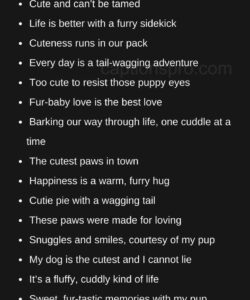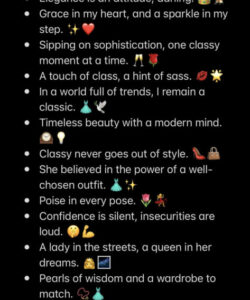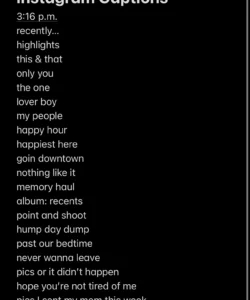Instagram is one of the most popular social media platforms in the world, with over a billion active users. It’s a great way to share your life with friends and family, but sometimes you might make a mistake when posting a photo or video. Fortunately, Instagram allows you to edit your captions after posting, so you can correct any errors or add more information.
Editing your Instagram caption is easy. Simply go to the post you want to edit and tap the three dots in the top right corner. Then select “Edit” from the menu. You can now make any changes you want to the caption. When you’re done, tap “Done” to save your changes.
It’s important to note that you can only edit the caption of your own posts. If you want to edit someone else’s post, you’ll need to ask them to do it for you. Additionally, you can only edit the caption of a post, not the photo or video itself. If you want to change the photo or video, you’ll need to delete the post and start over.
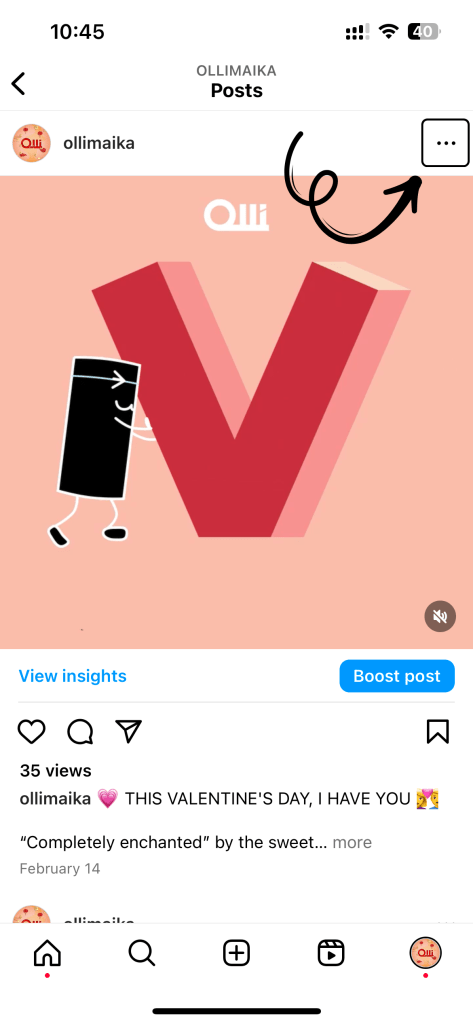
Why Edit Your Instagram Caption?
There are many reasons why you might want to edit your Instagram caption. Perhaps you made a spelling mistake or forgot to include an important detail. Maybe you want to add a hashtag or tag someone in the post. Whatever the reason, editing your caption is a quick and easy way to make changes to your post.
Another reason to edit your Instagram caption is to improve your post’s visibility. Instagram’s algorithm takes into account a variety of factors when deciding which posts to show to users. One of these factors is engagement. If your post gets a lot of likes and comments, it’s more likely to be shown to other users. By editing your caption and adding relevant hashtags, you can increase the chances of your post being seen by more people.
Finally, editing your Instagram caption can help you tell a better story. A well-crafted caption can add context to your photo or video and help your followers understand what you’re trying to say. By taking the time to edit your caption, you can make sure that your message is clear and concise.
Best Practices for Editing Your Instagram Caption
When editing your Instagram caption, there are a few best practices to keep in mind. First, make sure that your caption is grammatically correct and free of spelling errors. A poorly written caption can detract from the quality of your post and make you look unprofessional.
Second, use relevant hashtags to increase the visibility of your post. Hashtags are a great way to reach new audiences and get more likes and comments on your post. Just make sure that the hashtags you use are relevant to your post and not spammy.
Finally, be concise. Instagram is a visual platform, so your caption should be short and to the point. Avoid long paragraphs or rambling stories. Instead, focus on crafting a clear and compelling message that will resonate with your followers.
Conclusion
Editing your Instagram caption after posting is a simple and effective way to improve your post’s visibility and tell a better story. By following these best practices, you can make sure that your captions are grammatically correct, free of errors, and concise. So the next time you make a mistake or want to add more information to your post, don’t hesitate to edit your caption!